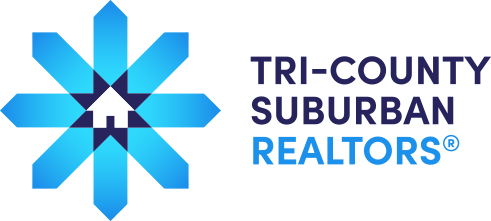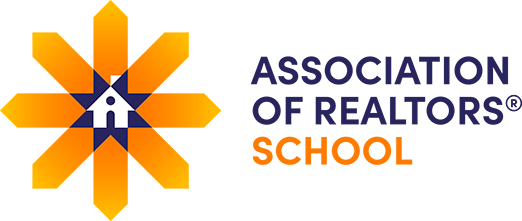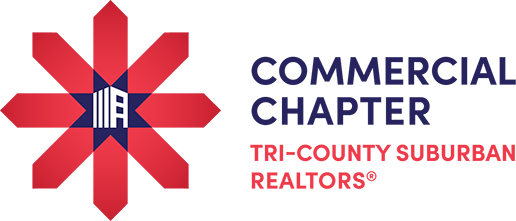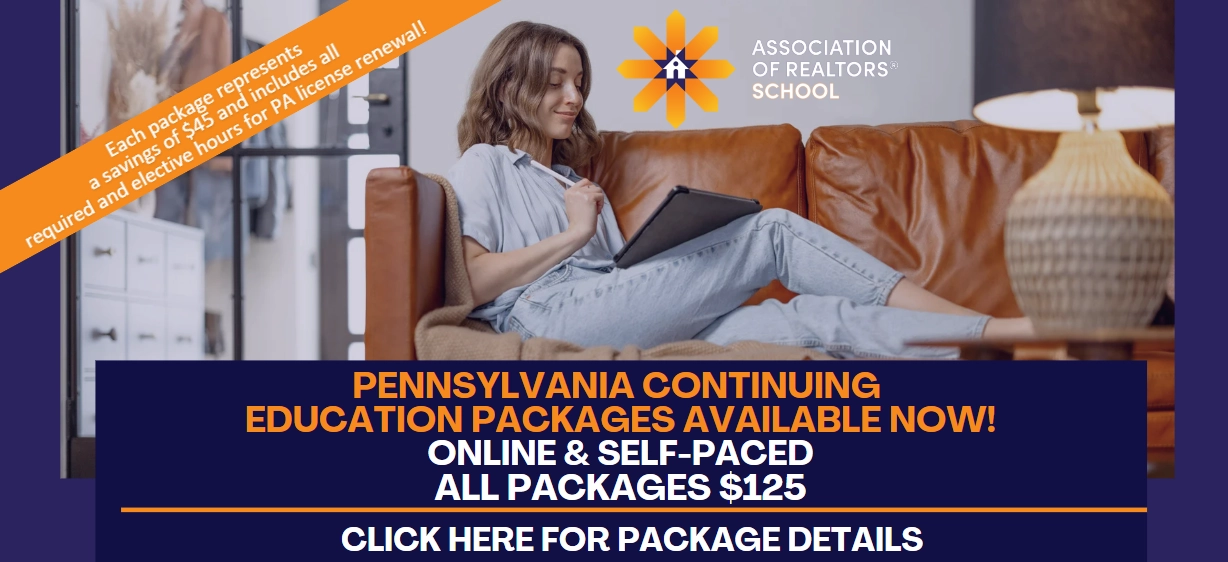Lone Wolf Transactions (zipForm® Edition) gives members access to the most up-to-date Pennsylvania standard forms via a web-based platform. In addition to accessing Long Wolf Transactions (zipForm® Edition) on any computer, today’s mobile REALTOR® can access their forms from any Apple, Android and Blackberry mobile device using zipForm® Mobile.
Activate Your FREE Lone Wolf Transactions (zipForm® Edition) Account
IMPORTANT NOTE: Some brokerages provide their own versions of transaction management tools and require agents to sign up through them. If your brokerage offers an in-house platform or has specific access to forms and features, be sure to follow their setup process to ensure compliance and full functionality. Prior to setting up an account with the instructions below, please check with your broker/manager to see if they prefer you sign up through a brokerage account.
Members of Tri-County Suburban REALTORS® can follow the instructions below to set up your free Lone Wolf Transactions (zipForm® Edition) access today:
- Click here to activate your free account.
- Select the green button, “Use my NRDS ID.”
To qualify for REALTOR pricing, your NRDS ID and Last Name are required. - Enter your National Association of REALTORS® credentials & select Pennsylvania from the Primary Association’s State selection.
- Once the NAR credentials are validated, you will be routed back to the shopping cart to complete your order for free access to the service.
- You can now access your Lone Wolf Transactions account from anywhere you have internet access by going to www.zipformplus.com.
How Do I Link My zipForm® & DocuSign?
Step 1: CREATE A DOCUSIGN ACCOUNT
Step 2: CREATE A ZIPFORMS ACCOUNT
Step 3: FOLLOW THE INSTRUCTIONS BELOW
1.) (In ZipForms) Click on your Profile in the upper, right hand corner of your ZipForms account, then select ‘Profile & Settings’ from the drop-down menu.
2.) In ‘Profile & Settings’ area, click on ‘Settings‘.
3.) When the page opens, make sure the DocuSign bubble is selected. (Do not select Authentisign.)
4.) Click on ‘Link Existing Docusign Account’
5.) Enter DocuSign credentials.
*IMPORTANT: You must have your DocuSign account already created. DO NOT CREATE AN ACCOUNT THROUGH THIS OPTION.
6.) A box will appear ‘Your Account Was Linked Successfully
7.) Click Save
How Do I Access zipForm® Mobile?
You must already have an active Lone Wolf Transactions (zipForm® Edition) account set up. In the browser on your mobile device (Apple, Android, Blackberry phone, or tablet), go to www.zipformonline.com. Once on the site, use your Lone Wolf Transactions (zipForm® Edition) credentials to log in. NOTE: There is NOT a dedicated app for this product, access to the zipForm® Mobile service is available only through your device’s browser.
Support
Lone Wolf Transactions (zipForm® Edition) customer support can be reached at 866-279-9653 or at https://ziplogix.com/support/. Lone Wolf Transactions (zipForm® Edition) support is available 24 hours Monday through Friday, and limited hours from 10:00 am to 10:00 pm EST weekends and holidays.
Training Materials/Resources
There are a number of guides and videos available from Lone Wolf Transactions (zipForm® Edition) to get you up and running with the program fast. You can access many of these tools by clicking on the following links:
Lone Wolf Transactions (zipForm® Edition)
- Webinar Recording – zipForm: Beyond the Basics
- Calendar and links to Live Online Training – a calendar with links to daily live interactive webinars, available weekdays, evenings, and weekends
- Training Videos on YouTube
- Connecting zipForm® Plus with Docusign®
zipForm® Mobile
zipVault® by Lone Wolf
Once logged in to your Lone Wolf Transactions (zipForm® Edition) account, zipVault® by Lone Wolf is automatically available for use.
Training Materials/Resources
zipVault® by Lone Wolf is integrated with your Lone Wolf Transactions (zipForm® Edition) account and streamlines the management of your transaction documents. zipVault® allows you to upload all the documents of a transaction and store them together with the contracts already available in Lone Wolf Transactions (zipForm® Edition)